1. Log in to your CloakBox
2. Click on the Setup tab
3. Click on the Basic sub-tab This is the default page
4. Scroll to the middle of the page in the Network section
5. Set all THREE DNS fields
CLICK HERE for alternate DNS providers you can use
6. Click Save
7. Restart the CloakBox
To restart your CloakBox click on the Administration tab, then scroll to the bottom of the page. Click Reboot Router

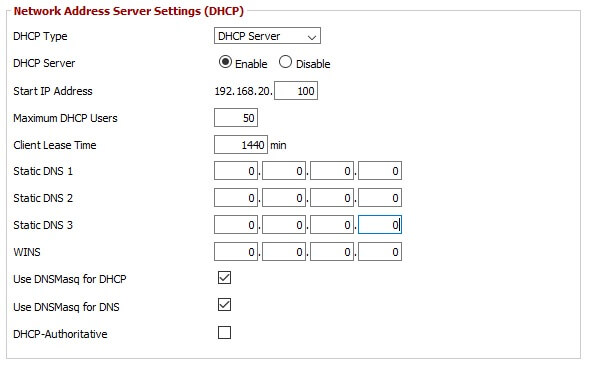
Recent Comments