1. Log in to your CloakBox
2. Click on Status > Logs > Download log file
3. Locate the log file on your computer (most browsers will put the file in the “downloads” folder on your computer)
4. Email the “syslog.txt” file to us at support@witopia.net

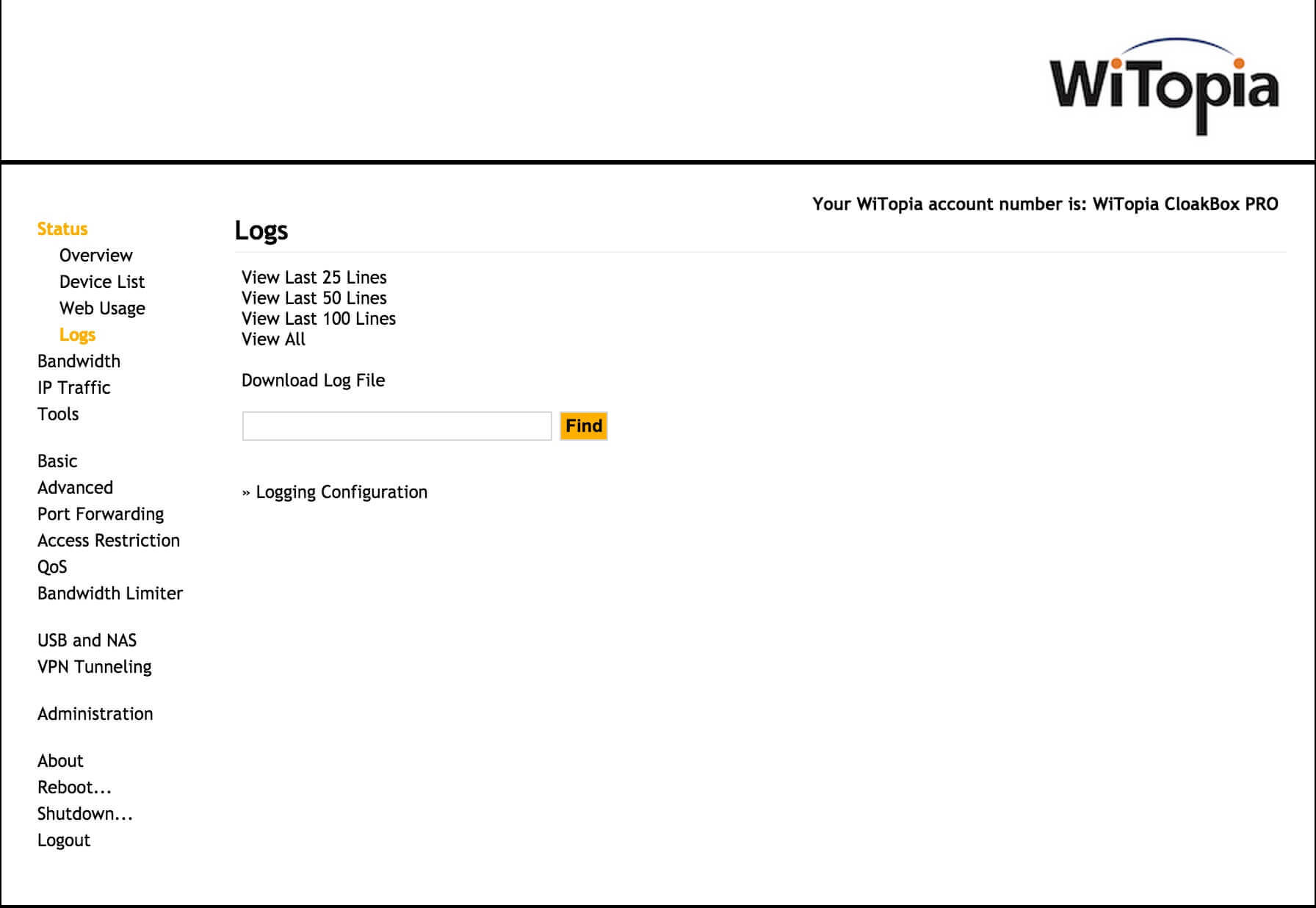
Recent Comments